Computers are expensive but we can’t live without them. Whether you use a desktop or laptop, most of us have one, or more than one.
Unlike phones or tablets, you can perform a range of repairs to a desktop or laptop yourself. Even if you don’t have much experience, there are videos and tutorials out there that can help.
As I worked as a server and network engineer for almost a decade, I have picked up some tips that can help save money.
They won’t work in every situation but they can help identify a problem and perhaps save you spending unnecessarily on components or professional assistance.
So here are my tips on how to save money on computer repairs.
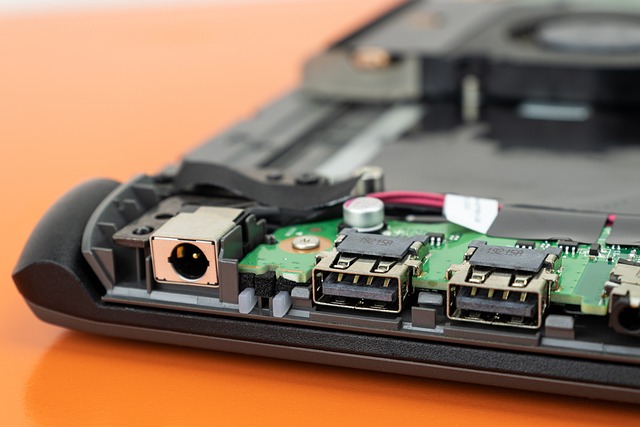
Prevention is better than cure
Let’s get the obvious out of the way first. Look after your kit and your kit will look after you.
Keep your operating system up to date
Windows, Mac and Linux update regularly to add features, fix issues and make the system more efficient and more secure.
Keep your system updated and you can avoid quite a few issues that plague computers.
Do the same for drivers, security software and other software too and you’ll avoid even more.
Keep your computer clean
Heat is a byproduct of energy conversion which is why computers have fans. However, even the best fan in the world will struggle to cool if it’s covered in dust and dirt.
Every now and then, unplug your computer, remove the case and gently wipe dust from components using a clean cloth.
You can use compressed air if you like but don’t use a vacuum. Remove as much dust and dirt as possible from fans, heatsinks and all surfaces and replace the case.
It’s easier to do on a desktop than a Mac or laptop but it’s possible with all of them. Be careful, be methodical, don’t lose any of the screws and you’ll be fine!
Keep your antivirus and malware scanner up to date
Malware is a common cause of computer issues. Viruses are very rare now but most antivirus programs will have malware scanners or other protections.
If you use these programs, and you should, make sure they are set to automatically update and automatically scan if they have the option.
That way you can protect your computer from most threats without having to even think about it.
Use a VPN if you use public WiFi
A VPN, Virtual Private Network, can be used via software you install on your computer. It encrypts all network traffic sent from your computer to stop people listening in.
VPN services need to be paid for but if you use public WiFi in coffee shops, shopping centres, airports or elsewhere, it’s a necessity.
There are a wide range of threats to public WiFi and none of them tend to end well.
Use a VPN whenever you’re out and you protect yourself from the vast majority of those threats.

Quick computer repair hacks to save money
Now I’m going to cover a range of common computer issues and provide ways to save money fixing them.
Computer randomly restarting
Computers can randomly restart for a number of reasons. It’s only really an issue if it keeps doing it.
Then you can try some of these:
Remove any software you installed recently – If the restarts stop, it’s a software incompatibility.
Remove any hardware you installed recently – If the restarts stop, it’s a hardware issue either with the component or how you installed it. Reinstall it carefully and if the situation persists, return the new hardware.
Check the computer for dust – Computers have thermal protection built in, which means it will shut down if it gets too hot. Check the fans are spinning, the vents are clear and use a software temperature monitor app to keep an eye on temperature.
Check your memory – Use an application called MemTest86. Follow the instructions and test your RAM. If you use a desktop with removable RAM, remove a stick if you have more than one and retest. Repeat until the test runs clean. The one you removed last is the one causing problems. Live without it or replace it.
Use a boot disk (Windows) – If you use Windows, create a Windows boot disk and use it to load Windows. If everything works well, it’s a Windows issue, which you can fix using DISM or Windows Restore.
Slow internet
A slow internet connection is another common issue that plagues many computer users. It isn’t always the computer causing the issue though.
Reboot your computer – This is usually the first thing we recommend for most things. Software can tie itself in knots and a reboot can fix many things.
Reboot your router – Rebooting your router can do the same. It will force the router to reload its configuration and check the network for a new connection. You’ll likely find it will fix most slow internet situations.
Check who else is using your connection – If you have a family or live in a shared house, check people aren’t downloading while you’re trying to use the internet. Otherwise, log into the router and check for connected devices. If you see a device you don’t recognise, kick it from the network and change the WiFi password. If it’s family or friends, they’ll soon let you know!
Reset network settings (Windows) – Windows is known for flaky network settings that can slow down your connection. A simple reset of the Windows network connection can fix it.
Test your broadband speed – Sometimes it’s your provider that’s causing slow internet. Run a speed test to see what kind of speed you’re getting. If you’re not getting what you’re paying for, check your provider’s website for faults or outages or raise a fault with them. They have a legal obligation to provide close to what you’re paying for the majority of the time. Make sure you’re getting it.
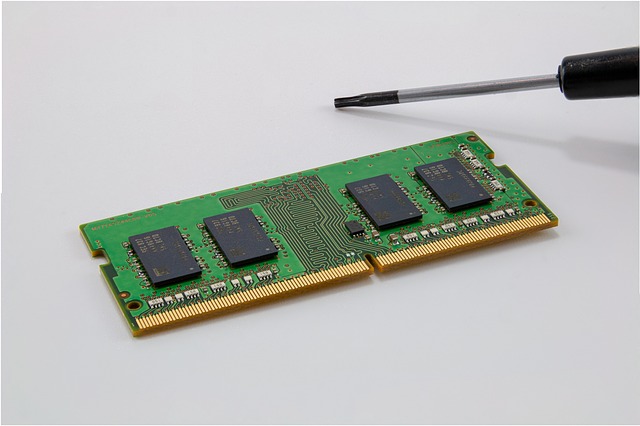
Slow computer
Computer running slow? Programs taking forever to open? There are some simple checks you can perform.
Use Task Manager (Windows) or Activity Monitor (Mac) – Task Manager or Activity Monitor can show you what programs are running and what resources they are using. If your computer is running slow, look for programs using a lot of CPU or RAM. Close that program and your computer should work normally again. If it keeps happening, reinstall the program.
Add more memory – If Task Manager or Activity Monitor shows high memory usage but no single program using it, you may have to consider adding more. It’s easier to do on a Windows desktop than Mac but it can still be possible. Some laptops allow RAM upgrades too. It’s a last resort though as it can cost money. You should be able to easily install it yourself though.
Check for antivirus scan – Some antivirus scanners use a lot of computer resources, which can slow down other things. If your computer is running slow, check to see if there’s a scan running. Select the antivirus icon and look for ‘Scanning…’ If it’s scanning, that’s the likely cause of the slowdown.
Cheap or free computer repairs
There are literally hundreds of things that can go wrong with a computer and it would take pages and pages to list them all.
What I have tried to do here is cover some of the more common issues you might face and offer some basic troubleshooting tips to help identify the root cause and fix it.
You will come across situations you can’t fix yourself. But if you have done basic troubleshooting yourself, if you need to call someone, you can give them the information they need for a speedier (and hopefully cheaper) repair.

