Have you bought a computer recently and been given a free trial of premium security software? Thought that was your only option for keeping your computer secure?
It’s not.
While there are benefits to premium security software, it’s certainly not mandatory. You can get perfectly good security for free.
When times are tough, free is the best price. Whether you just bought a new computer or are looking to secure an older one, there really is no need to pay for security.
There are a number of free antivirus, firewall and security apps out there for both Windows and Mac.
The best news is, you may not need to buy any software at all let alone pay for it!
Secure your Windows computer for free
If you’re a Windows user, you get Windows Defender as part of the operating system. That is now good enough to trust with most of your computer security.
AV-Test, the one company I trust to compare security, says Windows Defender 4.18 and upwards delivers very similar levels of security to the biggest (and most expensive) security applications out there.
Windows Defender comes with antivirus and firewall and delivers competent protection.
The same couldn’t be said for older versions of Windows security but it’s certainly true of this current version.
If your router has a firewall, Window Defender is more than enough to protect most computers.
Secure your Mac for free
Mac is inherently more secure than Windows but is still frequently targeted by malware. That means you do need extra security software to protect what’s yours.
Macs have XProtect and the Mac Malware Removal Tool, but they are not currently as effective at protecting your computer as third-party options.
So, while that’s your version of Windows Defender, it isn’t quite as good. This means I would recommend using one of the free options I’m going to share below.
Free vs premium security software
Before I get into the actual products, I think it’s important to dispel a common myth we see online.
Premium security software does not provide better security than free security software.
The quality and effectiveness of the protection is exactly the same.
What differs is the number of features you get with that protection. For example, VPN software, browsing protection, 24/7 support and so on.
The actual antivirus or malware scanning part is exactly the same.
Many so-called review sites neglect to mention this. Or, like Security.org, are deliberately misleading about it with phrases like ‘we think it’s well worth the small monthly fee to ensure you have the best protection for threats against Macs.’
That is simply not true.
Comments like that are a sure sign the website is promoting paid options for affiliate income instead of providing unbiased information to users.
The free software business model
The free software business model is very simple. Developers create effective security software and make it available for free.
You try that software and like it so much you decide to stick with it. As the company has given something for free, you now feel a slight obligation to go to them first if you want to upgrade.
That company will also market premium products to you as part of the free offer in the hope you’ll buy.
Now think logically.
If a company provided inferior protection in their free product, how likely would you be to buy the premium version?
If you’re anything like me, that’s not very likely.
Then factor in reviews, organisations like AV-test who impartially test all antivirus and word of mouth into that.
If a free security product wasn’t secure, the company wouldn’t last five minutes.
That’s why you can be sure the quality of the protection you get with free software is plenty good enough.
Just be aware when installing free antivirus products. Some vendors include the option to install premium extras or unwanted browser addons along with the core product.
Don’t skim the installation options like we all usually do.
Take your time, deselect options you don’t need and just install the core product and you’ll be fine.
4 Free antivirus for Windows
There are a number of free antivirus for Windows. They are typically free options of premium products but provide adequate protection for most needs.
They include:
Avast

Avast is a well-established antivirus company that has been around for many years. It delivers a solid piece of protection software that scores well with AV-Test and with users.
It’s relatively easy to use, sits in the background doing its thing and doesn’t noticeably slow things down.
I think it’s well worth trying.
AVG

AVG is another viable free antivirus product for Windows owned by Avast. It is well-established and has Mac, Android and iOS versions too.
The free version is very highly rated and the interface is simple to get to grips with and very easy to use. While scans can take a little time, there are no other noticeable impact to system performance.
Avira
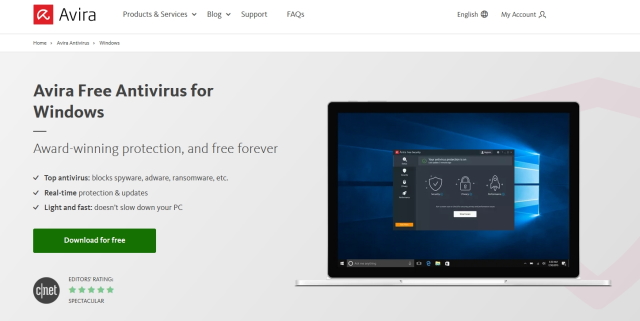
Avira is another security suite well worth checking out. Protection is credible, although like other premium options, some useful features are locked away.
Otherwise, the protection is top class with some other useful features included such as vulnerability scanning, VPN and others.
Bitdefender
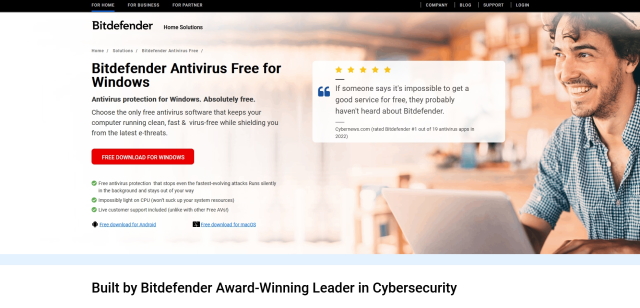
Bitdefender is another solid free antivirus that delivers credible protection. There are a couple of features restricted to premium, like vulnerability scanning, but otherwise the protection is worth using.
The developer of Bitdefender is highly regarded in security circles so you get good protection. It’s also highly rated by AV-Test, which is all the reassurance I need to recommend it.
4 Free antivirus for Mac
There are also a number of free antivirus options for Mac.
Avast

Avast also produces a free antivirus for Mac with the same tools and features as for Windows. It’s a highly regarded product with good ratings from AV-Test.
Bitdefender Virus Scanner
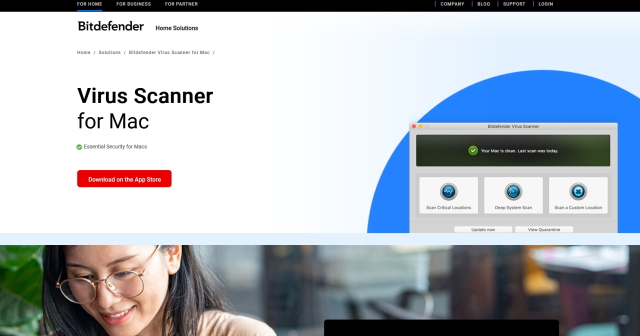
Bitdefender Virus Scanner is a simple, no-nonsense antivirus that keeps features to a minimum but delivers decent protection.
It’s a manual program so won’t automatically scan and remove viruses. You’ll need to prompt a scan and select to remove any suspicious files, but that’s true for most of these options.
Avira Free Security
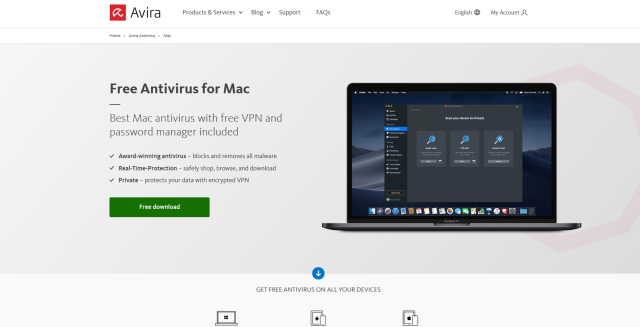
Avira Free Security also has a Mac version worth trying. It has a similar look and feel as the Windows variant with a simple interface and controls.
Protection is decent and it’s highly rated by AV-Test which is good enough for me. Unlike Bitdefender, you can automate scans with Avira and have it remove files. Scanning can be slow though.
Sophos Home

Sophos Home initially installs with a 30 day trial and will default to the free version once ended. You’ll lose some features but retain solid protection from a wide range of threats.
Sophos can protect you from ransomware, malware, viruses, trojans, worms, bots, and more and scores well in independent tests. It’s relatively easy to use to, which is to its credit.
So those are 4 free antivirus for Windows and 4 for Mac.
There are a number of other antivirus products I don’t include here. That’s not because they don’t work but because they either require accounts, are complicated to use or contain too many nags to upgrade.
At the end of the day, use whatever you’re happy with. As long as it’s highly rated on AV-Test, you’re going to be fine.
Do you use something else not mentioned here? Have any other free antivirus to suggest? Tell me about it here if you do!

